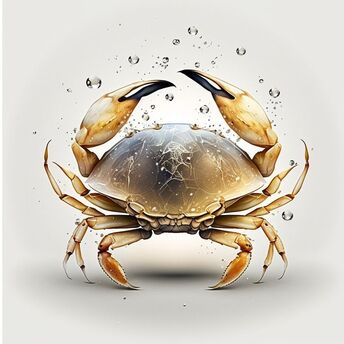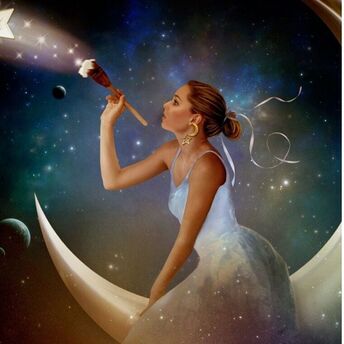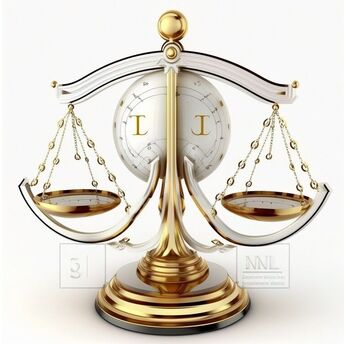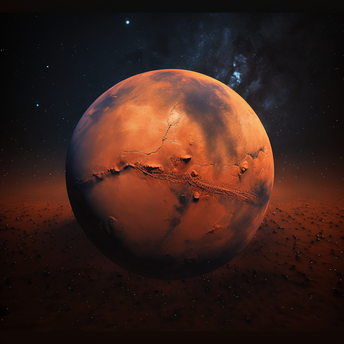What you need to know about traveling with Apple Vision Pro: recommendations

Traveling is probably one of the best ways to use Apple's Vision Pro headset, as it can be used on airplanes and has a special travel mode.
Apple has published several guidelines that contain some important information about traveling with Vision Pro, activating the built-in travel mode, and saving it when not in use, MacRumors writes.

How to travel with Vision Pro
The case that comes with the Vision Pro should be placed on it to protect the glass before it is packed, but Apple says users should also make sure there are no loose objects nearby, such as keys or coins, that could scratch the internal displays.
Apple recommends the Apple Vision Pro Travel Case, which costs $200, a padded bag or "similar protective solution" to protect the Vision Pro from shock and "excessive vibration." Apple's travel case is quite large, so it can be difficult to take with you as a carry-on because it takes up a lot of space.
If the Vision Pro is not going to be used for an extended period of time, it should be disconnected from the battery, and Apple says that the ZEISS optical inserts should be packed separately so that they do not accidentally become detached.
How to use Vision Pro in travel mode
Travel mode is specially designed for using Vision Pro while flying. You can activate it from the Control Center by following these steps:
- Find and tap the arrow at the top of the display to open the Control Center.
- Tap the Control Center button to see more options.
- Tap the Travel mode button.
- Tap Turn on Travel Mode to confirm.
You can exit Travel Mode by returning to the Control Center and tapping Off.
Apple says Vision Pro can't be set up on an airplane, and Personas aren't available when Travel Mode is on.
Tips for Travel Mode
Apple says users should follow these guidelines when using Travel Mode:
- Remain seated when Travel Mode is on, and remove Vision Pro before standing up. Features that help you monitor your surroundings are disabled when Travel Mode is activated.
- Remove Vision Pro when taxiing, taking off, and landing. Also, take it off if there is turbulence during the flight.
- Do not look out of the airplane windows as this may affect Vision Pro's ability to detect your surroundings.
- If content appears tilted or off-center, hold down the Digital Crown button to center the image.
Storing Vision Pro
If you're not going to use Vision Pro for a while, Apple recommends the following steps:
- Reattach the cover to Vision Pro to prevent dust accumulation or damage, but first make sure the cover is clean and free of debris.
- Disconnect the battery.
- Place the Vision Pro on a stable, flat surface with the lid facing forward. Do not place Vision Pro down. Alternatively, place it in the Vision Pro travel case.
- Vision Pro can withstand temperatures ranging from -4º to 113º F. It should not be stored in locations that exceed this range.
- Do not leave Vision Pro in a car because the temperature in parked cars can be too high.
- Do not leave Vision Pro in direct sunlight for any length of time.
- Make sure that the relative humidity in the storage area of Vision Pro is between 0 and 95 percent.
During everyday use, Apple also suggests that users return the case to Vision Pro when not in use. Apple also warns against placing the Vision Pro with the glass face down, and asks that it be placed on a polishing cloth rather than on any rough or abrasive surface.
As TravelWise reported, to keep track of your flights and their status, just tap a few buttons on your iPhone. This revolutionary life hack will make your traveling much easier - it's as quick as sending a text message.